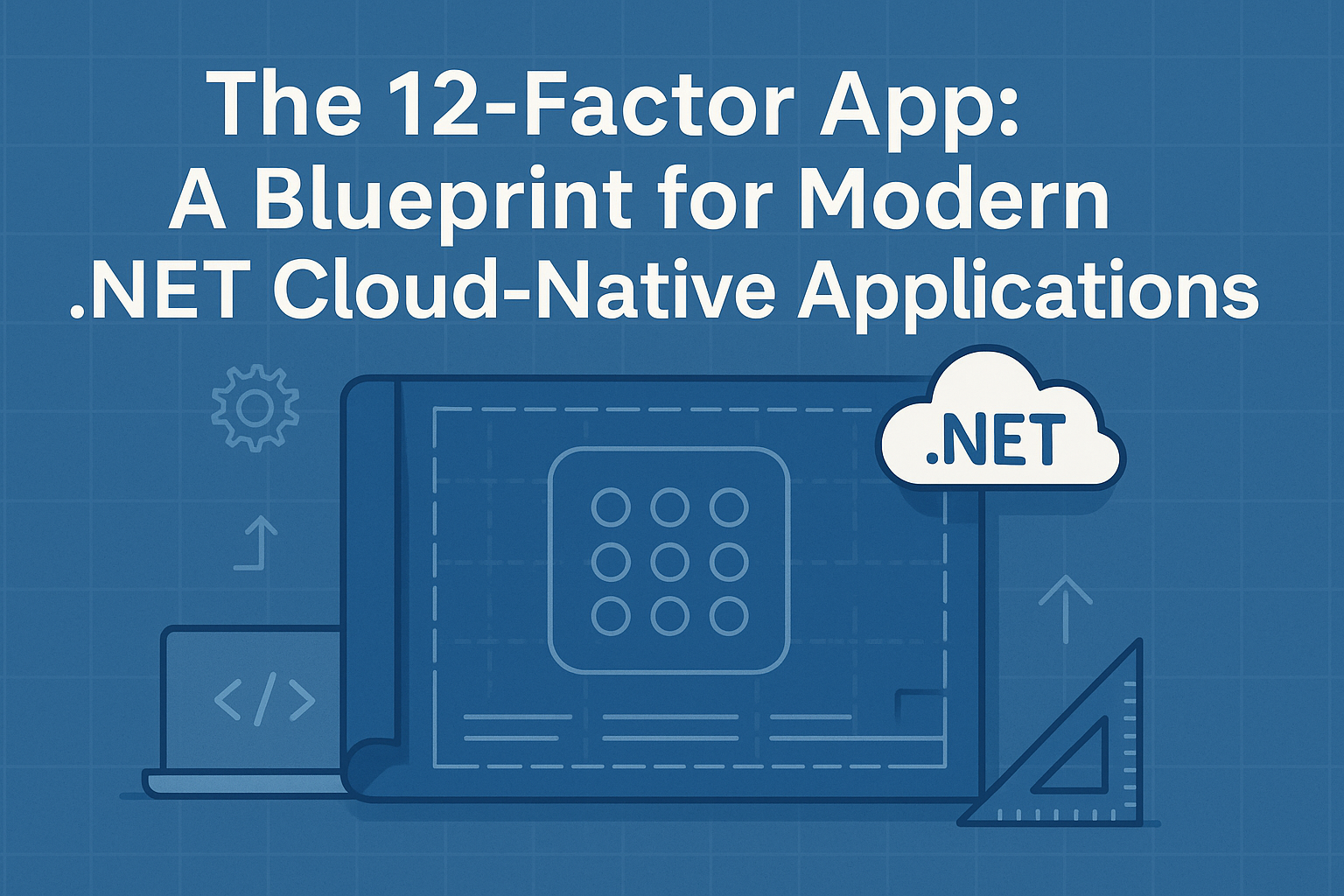In today’s software landscape, applications are predominantly delivered as services – often termed web apps or Software-as-a-Service (SaaS). Building these services to be scalable, maintainable, and resilient, especially in cloud environments, presents a unique set of challenges. The 12-Factor App methodology, first articulated by developers at Heroku, provides a robust set of principles for constructing such applications. These factors guide developers in creating applications that minimize divergence between development and production, are easily deployable to modern cloud platforms, and can scale without significant architectural overhauls.
While language-agnostic, the 12-Factor App principles offer invaluable guidance for .NET developers aiming to build robust, cloud-native applications. This post will delve into each factor, exploring its core tenets and how it can be practically applied within the .NET ecosystem.
I. Codebase: One codebase tracked in revision control, many deploys
Core Principle:
An application should always have a single codebase tracked in a version control system (like Git). While there can be many deploys of this app (e.g., development, staging, production environments), they all originate from the same codebase, though potentially different versions or branches.
Why it’s Important:
This principle ensures simplicity, clarity, and traceability. It allows for easy rollbacks to previous versions and enables straightforward collaboration among developers. Every deploy is a well-defined state of the codebase.
.NET Context & Practical Implementation:
Version Control: Git is the de-facto standard. Platforms like GitHub, Azure Repos, or GitLab are commonly used to host .NET project repositories.
Solution Structure: A single Visual Studio Solution (.sln) typically contains all the projects (.csproj files) that make up a deployable application, all versioned together.
Branching Strategies: Employing strategies like GitFlow or GitHub Flow helps manage feature development, releases, and hotfixes, ensuring that each deploy (e.g., to a staging or production environment) corresponds to a specific commit or tag in the repository.
II. Dependencies: Explicitly declare and isolate dependencies
Core Principle:
A 12-factor app never relies on the implicit existence of system-wide packages or libraries. It must explicitly declare all its dependencies and their exact versions via a dependency declaration manifest. Furthermore, it uses dependency isolation tools during execution to ensure no conflicts arise from system-wide packages.
Why it’s Important:
This leads to predictable and repeatable builds, simplifies the setup process for new developers, and eradicates the notorious “it works on my machine” problem.
.NET Context & Practical Implementation:
NuGet: The .NET ecosystem relies heavily on NuGet as its package manager. All external libraries are declared as package references.
Project Files (.csproj): These files explicitly list NuGet package dependencies along with their versions.
<!-- Example in MyWebApp.csproj -->
<ItemGroup>
<PackageReference Include="Microsoft.AspNetCore.OpenApi" Version="8.0.0" />
<PackageReference Include="Swashbuckle.AspNetCore" Version="6.4.0" />
<PackageReference Include="Serilog.AspNetCore" Version="8.0.0" />
</ItemGroup>Dependency Restoration: The dotnet restore command reads the project files and downloads the specified dependencies.
Containerization: Docker provides an even stronger level of dependency isolation by packaging the application and its runtime dependencies into a container image, ensuring consistency across all environments.
III. Config: Store config in the environment
Core Principle:
Configuration that varies between deployment environments (e.g., database connection strings, API keys for external services, hostnames) should be stored in environment variables or externalized configuration stores, not embedded directly in the application’s code.
Why it’s Important:
This practice enhances security (sensitive credentials are not hardcoded or checked into version control), provides flexibility (configuration can be changed without code changes and redeployment), and improves portability across different environments.
.NET Context & Practical Implementation:
ASP.NET Core Configuration: The IConfiguration system in ASP.NET Core is designed for this. It can read configuration from various sources, including:
appsettings.json (and environment-specific variants like appsettings.Development.json, appsettings.Production.json)
Environment variables (which can override file-based settings)
Azure App Configuration
Azure Key Vault (for secrets)
Command-line arguments
Accessing Configuration in C#:
// In Program.cs or Startup.cs
// var builder = WebApplication.CreateBuilder(args);
// string connectionString = builder.Configuration.GetConnectionString("MyDatabase");
// string apiKey = builder.Configuration["ExternalService:ApiKey"];
// In a service via Dependency Injection
public class MyThirdPartyService
{
private readonly string _apiKey;
public MyThirdPartyService(IConfiguration configuration)
{
_apiKey = configuration["ExternalServiceApiKey"] // Reads from env var or appsettings
?? throw new InvalidOperationException("ExternalServiceApiKey not configured.");
}
// ... use _apiKey
}Environment Variables in Production: Especially for containerized applications (Docker, Kubernetes) or PaaS deployments (Azure App Service), environment variables are the preferred way to supply runtime configuration.
IV. Backing Services: Treat backing services as attached resources
Core Principle:
Every backing service (e.g., databases like SQL Server or PostgreSQL, message queues like RabbitMQ or Azure Service Bus, caching systems like Redis, email services) is treated as an attached resource. The application should connect to these services via URLs or other locators/credentials stored in its configuration (see Factor III). There should be no code distinction between a locally managed service and a third-party or cloud-provided one.
Why it’s Important:
This promotes loose coupling. The application becomes resilient to changes in backing services; for instance, a local developer database can be swapped for a cloud-managed database in production simply by changing configuration, without any code modification.
.NET Context & Practical Implementation:
Connection Strings: Database connection strings are prime examples, stored in appsettings.json or environment variables.
// appsettings.Production.json
{
"ConnectionStrings": {
"DefaultConnection": "Server=tcp:myproddb.database.windows.net,1433;Database=MyApp_Prod;" // etc.
},
"RedisCache": {
"ConnectionString": "myprodcache.redis.cache.windows.net:6380,password=...,ssl=True"
}
}Service Endpoints: URLs for external APIs, message queue connection strings, etc., are similarly configured.
Dependency Injection: Services like DbContext (for Entity Framework Core), HttpClient (for external APIs), or clients for message brokers are typically registered with the DI container and configured with connection details from IConfiguration.
V. Build, Release, Run: Strictly separate build and run stages
Core Principle:
The 12-Factor App methodology mandates a strict separation between three distinct stages:
Build Stage: This stage transforms the application’s code repository into an executable bundle, known as the “build.” Responsibilities include fetching dependencies, compiling code (and any necessary assets like TypeScript to JavaScript, SASS to CSS), and packaging the results into a deployable artifact.
Release Stage: This stage takes the immutable build produced by the build stage and combines it with the specific environment’s current configuration (see Factor III: Config). The resulting “release” is a uniquely identifiable, deployable unit that is ready for execution. A release should be immutable; any changes require a new release to be created.
Run Stage (Runtime): This is where the application actually executes in the target environment. It involves launching one or more of the application’s processes against a selected release.
Why it’s Important:
Immutability & Reliability: Strictly separating these stages ensures that code cannot be changed at runtime, leading to more predictable and stable deployments. If a bug is found in a release, you roll back to a previous, known-good release.
Traceability: Each release can be uniquely identified (e.g., by a timestamp, a version number, or a commit hash), making it easy to track what version is running in which environment and to roll back if necessary.
Simplified Automation: Clear stages make it easier to automate the entire delivery pipeline.
No “Hot Patching”: Discourages direct changes to production code, which is risky and makes deployments inconsistent.
.NET Context & Practical Implementation:
Build Stage:
The dotnet build command compiles your C# code.
The dotnet publish command takes the build output, along with content files and dependencies, and prepares it for deployment (e.g., creating a folder with all necessary DLLs and assets for a web app).
For client-side assets in ASP.NET Core (like JavaScript/TypeScript, SASS/SCSS), build tools like Webpack, Parcel, or even MSBuild targets are used to transpile and bundle these assets, often as part of the dotnet publish process.
Example dotnet publish command:
dotnet publish MyWebApp.csproj -c Release -o ./app_publishThis compiles MyWebApp.csproj in Release configuration and outputs the artifacts to the app_publish directory.
Release Stage:
This stage is typically managed by a CI/CD (Continuous Integration/Continuous Deployment) system like Azure DevOps Pipelines, GitHub Actions, Jenkins, or Octopus Deploy.
The CI/CD system takes the build artifacts (e.g., the app_publish folder or a Docker image created from it) and combines them with environment-specific configuration (e.g., connection strings for a staging database, API keys for staging services).
Docker Analogy: A Dockerfile defines how to create a Docker image (the build). This image is immutable. Running a container from this image with specific environment variables (config) constitutes a release that is then run.
In Azure DevOps, a “Release Pipeline” takes “Build Artifacts” and deploys them to different “Stages” (Dev, Staging, Prod), applying stage-specific variables (config).
Run Stage:
The application processes are started. For an ASP.NET Core app, this means running dotnet MyWebApp.dll.
Cloud platforms like Azure App Service or container orchestrators like Kubernetes manage this stage, ensuring the configured number of instances are running and restarting them if they crash.
VI. Processes: Execute the app as one or more stateless processes
Core Principle:
A 12-factor app is executed in the execution environment as one or more stateless processes. This means that any data that needs to persist across requests or over time (i.e., “state”) must be stored in a stateful backing service (like a database, distributed cache, or object store – see Factor IV). The processes themselves should retain no state from one request to the next. They should be “share-nothing,” meaning one process instance knows nothing about the internal state of another.
Why it’s Important:
Scalability: Stateless processes are trivial to scale horizontally. If you need more capacity, you simply add more instances of the process. There’s no complex state synchronization to worry about.
Robustness & Fault Tolerance: If one stateless process instance crashes, it doesn’t affect others. Requests can be seamlessly routed to healthy instances.
Simplified Architecture: Avoids complexities related to session affinity (sticky sessions) at the load balancer, which can complicate scaling and failover.
Maintenance: Individual process instances can be restarted or replaced for maintenance without impacting the overall service availability.
.NET Context & Practical Implementation:
ASP.NET Core Design: Modern ASP.NET Core applications are naturally geared towards being stateless, especially when building web APIs. Each HTTP request should be self-contained or rely on state retrieved from backing services.
Session State Management: If application session state is absolutely necessary:
Avoid In-Memory Session State: The default in-memory session provider in ASP.NET Core (services.AddDistributedMemoryCache(); services.AddSession();) is not suitable for multi-instance, stateless deployments as the session is tied to a specific server instance.
Use Distributed Cache for Sessions: Implement session state using a distributed cache provider like Azure Cache for Redis or SQL Server. This is configured via IDistributedCache implementations.
// In Program.cs or Startup.cs
// services.AddStackExchangeRedisCache(options =>
// {
// options.Configuration = builder.Configuration.GetConnectionString("RedisCache");
// options.InstanceName = "SampleInstance_";
// });
//
// services.AddSession(options =>
// {
// options.IdleTimeout = TimeSpan.FromMinutes(30);
// options.Cookie.HttpOnly = true;
// options.Cookie.IsEssential = true;
// });
//
// // In a controller
// HttpContext.Session.SetString("UserId", user.Id);
// string userId = HttpContext.Session.GetString("UserId");Avoid Instance-Specific Static Variables: Storing request-specific or user-specific data in static fields of your classes will lead to incorrect behavior in a scaled-out environment, as static fields are typically shared within a single process but not across multiple process instances. Use dependency injection and appropriate scoping (transient, scoped, singleton) for services.
File Uploads/Temporary Data: If handling file uploads or temporary data, these should be immediately persisted to a backing service (like Azure Blob Storage) rather than relying on the local filesystem of a specific process instance, which is ephemeral and not shared.
VII. Port Binding: Export services via port binding
Core Principle:
A 12-factor web app is completely self-contained. It exports HTTP as a service by binding to a network port and listening for incoming requests on that port. It does not rely on a runtime injection of a separate webserver (like traditional IIS in-process hosting models where IIS manages the .NET runtime) to create a web-facing service. The application itself is responsible for handling HTTP.
Why it’s Important:
Clear Contract: Defines a simple and explicit way for the execution environment or a routing layer to interact with the application.
Portability: The application can run in any environment that can route TCP traffic to the bound port, without needing a specific webserver pre-installed or configured in a certain way.
Composition: A service that exports itself via port binding can easily become a backing service for another 12-factor app.
.NET Context & Practical Implementation:
Kestrel Web Server: ASP.NET Core applications use Kestrel as their default, in-process, cross-platform web server. Kestrel listens for HTTP requests on configured ports.
// Program.cs (ASP.NET Core 6+ minimal APIs)
// var builder = WebApplication.CreateBuilder(args);
// var app = builder.Build();
// app.MapGet("/", () => "Hello World via Kestrel!");
// app.Run(); // This starts Kestrel and binds to ports
``` * **Port Configuration (`ASPNETCORE_URLS`):** The `ASPNETCORE_URLS` environment variable (or `urls` in `launchSettings.json` for local development) is commonly used to specify the URLs (and thus ports) Kestrel should listen on. For example: `ASPNETCORE_URLS="http://+:80;http://+:5000"`. The `+` means listen on all available network interfaces.Containerization (Docker):
Inside the Dockerfile, the EXPOSE <port> instruction informs Docker that the application inside the container listens on <port>.
# ... (base image, build steps) ...
EXPOSE 8080 # Application inside listens on port 8080
# ...
ENTRYPOINT ["dotnet", "MyWebApp.dll"]When running the container, you map a host port to the container’s exposed port: docker run -p 5000:8080 mywebappimage. This means traffic to port 5000 on the host is forwarded to port 8080 inside the container where Kestrel is listening.
Reverse Proxies: In production, it’s common to place a reverse proxy like Nginx, YARP (Yet Another Reverse Proxy, a .NET library), or a cloud load balancer (Azure Application Gateway, AWS ELB) in front of Kestrel. The reverse proxy handles tasks like SSL termination, request routing, and load balancing, forwarding requests to the Kestrel instances on their bound ports. The app itself still directly binds to a port.
VIII. Concurrency: Scale out via the process model
Core Principle:
In a 12-factor app, concurrency is primarily achieved by scaling out horizontally. This means running multiple instances of each type of process that makes up the application (e.g., web server processes, background worker processes). The individual processes can use internal concurrency mechanisms (like .NET’s async/await for I/O-bound operations or Task.Run for CPU-bound work on a thread pool), but the system’s ability to handle more load comes from adding more independent processes, not by making individual processes larger or more heavily threaded.
Why it’s Important:
Horizontal Scalability: Adding more processes is often simpler and more cost-effective than trying to make a single process infinitely powerful (vertical scaling).
Fault Isolation: If one process instance crashes, others can continue to handle requests.
Resource Management: The operating system or container orchestrator can manage these individual processes.
Alignment with Statelessness: This model works best with stateless processes (Factor VI), as there’s no shared state between the concurrent process instances that needs complex synchronization.
.NET Context & Practical Implementation:
ASP.NET Core Web Apps/APIs: Deploy multiple instances of your ASP.NET Core application behind a load balancer.
Azure App Service: Scale out the App Service Plan by increasing the instance count. Azure’s load balancer will distribute traffic.
Kubernetes: Define a Deployment with a replicas count greater than one. Kubernetes will ensure that many pods (each running an instance of your .NET app in a container) are running and will load balance traffic via a Service.
.NET Generic Host for Worker Services: If you have background worker processes (e.g., consuming messages from a queue like Azure Service Bus or RabbitMQ):
Run multiple instances of these worker services. Each instance connects to the message queue and processes messages independently.
Ensure your message queue handling logic can cope with multiple consumers (e.g., competing consumers pattern).
async/await for I/O-Bound Work: Within each .NET process instance, use async and await extensively for I/O-bound operations (database calls, HTTP requests to other services). This allows a single thread to handle many concurrent requests efficiently without blocking, maximizing the throughput of each process instance before needing to scale out the number of processes.
Task.Run for CPU-Bound Work: For genuine CPU-bound tasks within a request that would block an async flow, Task.Run can offload them to a thread pool thread, but this is for optimizing within a process, not the primary scaling mechanism for the whole application.
IX. Disposability: Maximize robustness with fast startup and graceful shutdown
Core Principle:
The processes in a 12-factor app must be disposable, meaning they can be started or stopped at a moment’s notice by the execution environment. This is critical for:
Fast elastic scaling: Adding or removing instances quickly in response to load.
Rapid deployments: New code or config changes can be rolled out by stopping old processes and starting new ones.
Robustness: If a process crashes or is terminated, the system can quickly replace it.
Processes should, therefore, minimize startup time and shut down gracefully when they receive a termination signal (e.g., SIGTERM). Graceful shutdown involves ceasing to accept new work, finishing any current in-flight work, and releasing held resources (like database connections or file locks).
Why it’s Important:
Resilience: The system can recover quickly from failures or scale events.
Agility: Enables faster and safer deployments and rollbacks.
Efficient Resource Utilization: Allows cloud platforms to manage resources effectively.
.NET Context & Practical Implementation:
Minimize Startup Time:
In Program.cs (or Startup.cs for older ASP.NET Core), defer any non-essential, long-running initialization tasks. Perform them lazily or in a background IHostedService after the application is ready to serve requests.
Be mindful of synchronous I/O or heavy computations during startup.
Graceful Shutdown (IHostApplicationLifetime):
The .NET Generic Host (used by ASP.NET Core and Worker Services) provides IHostApplicationLifetime. You can register callbacks for ApplicationStarted, ApplicationStopping, and ApplicationStopped.
The ApplicationStopping event provides a CancellationToken that signals your application to begin shutting down. Long-running operations, message queue consumers, and background tasks should monitor this token and stop accepting new work, attempt to finish current work within a reasonable timeout, and release resources.
// In Program.cs for an ASP.NET Core application or Worker Service
// IHost host = Host.CreateDefaultBuilder(args) /* ... */ .Build();
//
// var lifetime = host.Services.GetRequiredService<IHostApplicationLifetime>();
//
// lifetime.ApplicationStopping.Register(() =>
// {
// Console.WriteLine("ApplicationStopping event triggered. Initiating graceful shutdown...");
// // Signal long-running services to stop, flush buffers, close connections, etc.
// // For example, tell a message consumer to stop pulling new messages.
// // There's a default shutdown timeout (e.g., 5 seconds in Kestrel, configurable).
// });
//
// lifetime.ApplicationStopped.Register(() =>
// {
// Console.WriteLine("ApplicationStopped event triggered. Cleanup complete.");
// });
//
// await host.RunAsync(); // The CancellationToken here is also tied to shutdown signalsContainer Orchestration (Kubernetes): Kubernetes sends a SIGTERM signal to containers when a Pod is being terminated. The application inside the container should handle this signal to shut down gracefully. If it doesn’t shut down within a grace period (default 30 seconds), Kubernetes sends SIGKILL. .NET applications typically handle SIGTERM correctly by default through the IHostApplicationLifetime mechanisms.
Idempotent Workers: For background workers processing messages, ensure operations are idempotent if possible, so that if a worker is terminated mid-operation, a retry (by another worker picking up the same message later) doesn’t cause duplicate processing or data corruption.
X. Dev/Prod parity: Keep development, staging, and production as similar as possible
Core Principle:
Strive to make the gap between development and production environments as small as possible. This applies to:
Time: Code written by a developer should be deployable to production quickly.
Personnel: Developers who write the code should be involved in its deployment and observe its behavior in production (or a production-like staging environment).
Tools: The tooling and backing services used in development, staging, and production should be as similar as possible.
Why it’s Important:
Reduces “Works on My Machine” Syndrome: If environments are similar, bugs found in development or staging are more likely to accurately reflect potential production issues, and vice-versa.
Increases Confidence in Deployments: Changes tested in a production-like staging environment give higher confidence for the actual production deployment.
Enables Continuous Deployment: Small, frequent, and automated deployments become feasible when the risk of environment-specific issues is minimized.
Faster Debugging: When production issues arise, developers are more familiar with an environment that mirrors their development setup.
.NET Context & Practical Implementation:
Containerization (Docker): This is a cornerstone of dev/prod parity. Develop and test using Docker containers that are built from the same Dockerfile used for staging and production. The underlying OS and runtime dependencies are identical.
# Developer builds and runs locally
docker build -t mydotnetapp .
docker run -p 8080:80 -e ASPNETCORE_ENVIRONMENT=Development -e ConnectionStrings__DefaultConnection="local_dev_db_string" mydotnetapp
# CI/CD pipeline builds once, deploys same image to staging/prod with different env vars
# (Staging)
# docker run -p 80:80 -e ASPNETCORE_ENVIRONMENT=Staging -e ConnectionStrings__DefaultConnection="staging_db_string" mydotnetapp
# (Production)
# docker run -p 80:80 -e ASPNETCORE_ENVIRONMENT=Production -e ConnectionStrings__DefaultConnection="production_db_string" mydotnetapp
``` * **Backing Services Parity:**
* **Databases:** If production uses Azure SQL Database, developers should ideally use SQL Server (LocalDB, Developer Edition, or a Docker container) or a dev-tier Azure SQL Database, rather than something vastly different like SQLite, unless the ORM (like EF Core) perfectly abstracts all differences and this is a conscious decision for speed.
* **Caching, Queues:** Use local Docker instances of Redis, RabbitMQ, etc., or dev-tier cloud services that match production.Infrastructure as Code (IaC): Tools like Bicep, ARM Templates (Azure), Terraform, or Pulumi can define and provision development, staging, and production infrastructure in a consistent, repeatable manner.
Configuration Management (Factor III): Using environment variables or external configuration stores allows the same application build to behave correctly in different environments.
Identical CI/CD Pipelines: The process for deploying to staging should be nearly identical to deploying to production, often just targeting a different environment and using different configuration variables.
XI. Logs: Treat logs as event streams
Core Principle:
A 12-factor app should never concern itself with the storage or management of its log files. Instead, it should direct its event stream (log output), unbuffered, to standard output (stdout) and standard error (stderr). The execution environment (e.g., the cloud platform, container runtime, or a dedicated logging agent) is then responsible for capturing this stream, collecting it, routing it, and persisting it to a suitable log management system.
Why it’s Important:
Decoupling & Flexibility: The application is decoupled from the logging infrastructure. This allows operators to choose and change log management tools (e.g., ELK Stack, Splunk, Azure Monitor, Datadog) without requiring application code changes.
Simplified Application Code: The application doesn’t need logic for log file rotation, naming, disk space management, etc.
Centralized Logging: Essential for distributed systems and microservices, where logs from many processes need to be aggregated and analyzed in one place.
Real-time Processing: Treating logs as streams enables real-time analysis, alerting, and monitoring.
.NET Context & Practical Implementation:
ASP.NET Core Logging (Microsoft.Extensions.Logging):
The default configuration in ASP.NET Core, especially when running in a console or container environment, often directs logs to the console (ConsoleLoggerProvider).
// Program.cs - often implicitly configured, but can be explicit:
// var builder = WebApplication.CreateBuilder(args);
// builder.Logging.ClearProviders(); // Optional: remove other providers
// builder.Logging.AddConsole(); // Ensure console output
// builder.Logging.AddDebug(); // For Visual Studio debug output
// Using ILogger in a service:
// public class MyService
// {
// private readonly ILogger<MyService> _logger;
// public MyService(ILogger<MyService> logger) => _logger = logger;
//
// public void ProcessRequest(string requestId)
// {
// _logger.LogInformation("Processing request {RequestId} at {Timestamp}", requestId, DateTime.UtcNow);
// // ... business logic ...
// _logger.LogWarning("A non-critical issue occurred for {RequestId}", requestId);
// }
// }Structured Logging: It’s highly recommended to use structured logging. Libraries like Serilog or NLog integrate seamlessly with Microsoft.Extensions.Logging and can be configured to write rich, structured JSON (or other formats) to the console. This structured data is much more powerful for querying and analysis in log management systems.
// Example: Basic Serilog setup in Program.cs to write to Console as JSON
// Log.Logger = new LoggerConfiguration()
// .MinimumLevel.Information()
// .Enrich.FromLogContext()
// .WriteTo.Console(new ElasticsearchJsonFormatter()) // Or other JSON formatter
// .CreateLogger();
// builder.Host.UseSerilog(); // Integrate Serilog with .NET's loggingContainer Environments (Docker, Kubernetes): These platforms are designed to capture stdout and stderr from containers. Logging agents (like Fluentd, Fluent Bit, or cloud provider agents) then collect these streams and forward them to a central logging backend.
Azure App Service: Logs written to stdout/stderr (e.g., via Console.WriteLine or ILogger with console provider) are automatically captured and can be viewed in Log Stream or sent to Azure Monitor. Application Insights also integrates deeply for richer telemetry.
XII. Admin processes: Run admin/management tasks as one-off processes
Core Principle:
Administrative, management, or maintenance tasks (such as database schema migrations, running one-time scripts for data correction, clearing a cache, or launching a REPL/interactive console) should be executed as short-lived, one-off processes. These processes must run in an environment identical to the application’s regular long-running processes, using the same codebase and configuration (Factor III). They should ship with the application’s code to ensure they are always in sync.
Why it’s Important:
Consistency: Ensures admin tasks operate against the correct version of the application code and schema.
Avoids Environment Drift: Prevents issues caused by running admin scripts from a different environment or with outdated dependencies.
Leverages Existing Setup: Uses the same configuration mechanisms and build artifacts as the main application.
Repeatability: One-off tasks can be scripted and automated.
.NET Context & Practical Implementation:
Entity Framework Core Database Migrations:
The dotnet ef database update CLI command is a prime example. It applies pending migrations to the database. This command is typically run as a one-off process during deployment or as a separate step. It reads the connection string from the application’s configuration.
# Run from the project directory or specify context/project
dotnet ef database update --context MyDbContextCustom .NET Console Applications for Admin Tasks:
Create separate .NET console projects within your solution for specific admin tasks (e.g., MyProject.AdminTasks.exe or dotnet MyProject.AdminTasks.dll).
These console apps can reference the same domain logic and infrastructure projects as your main application, ensuring they use the same entities, repositories, etc.
They should be configured similarly to the main app (e.g., reading IConfiguration from appsettings.json and environment variables) to connect to the correct backing services.
// Simplified Program.cs for an admin console app
// public class AdminTaskRunner
// {
// public static async Task Main(string[] args)
// {
// var host = Host.CreateDefaultBuilder(args)
// .ConfigureAppConfiguration((hostingContext, config) =>
// {
// // Load appsettings.json, environment variables, etc.
// config.AddJsonFile("appsettings.json", optional: true);
// config.AddEnvironmentVariables();
// if (args != null) { config.AddCommandLine(args); }
// })
// .ConfigureServices((context, services) =>
// {
// services.AddDbContext<MyApplicationDbContext>(options =>
// options.UseSqlServer(context.Configuration.GetConnectionString("DefaultConnection")));
// services.AddTransient<SpecificAdminJob>();
// })
// .Build();
//
// var adminJob = host.Services.GetRequiredService<SpecificAdminJob>();
// await adminJob.ExecuteAsync(args.Skip(1).ToArray()); // Pass relevant args
// }
// }
//
// public class SpecificAdminJob
// {
// private readonly MyApplicationDbContext _dbContext;
// public SpecificAdminJob(MyApplicationDbContext dbContext) => _dbContext = dbContext;
// public async Task ExecuteAsync(string[] jobArgs)
// {
// Console.WriteLine("Executing specific admin job...");
// // ... perform database operations or other tasks ...
// await _dbContext.SaveChangesAsync();
// Console.WriteLine("Admin job completed.");
// }
// }
``` * **Deployment:** These admin tools should be deployed alongside the main application artifacts (e.g., included in the same Docker image or deployment package).Execution:
Kubernetes Jobs: Ideal for running these tasks in a containerized environment. A Kubernetes Job creates one or more Pods and ensures that a specified number of them successfully terminate.
Azure WebJobs (Triggered): Can run on-demand or on a schedule for tasks related to Azure App Service.
Manual Execution via SSH/CLI: In some scenarios, you might SSH into a container or server (though less ideal for fully automated environments) to run these commands.
Embracing the Factors: Benefits for Your .NET Projects
Adopting the 12-Factor App principles in your .NET projects yields significant benefits. It leads to applications that are inherently more scalable, as stateless processes and horizontal concurrency are core tenets. Maintainability is improved through clear separation of concerns like config and dependencies, making it easier for new developers to onboard and for the application to evolve. Portability across different cloud environments (like Azure, AWS, GCP) or even on-premises setups becomes simpler, as the application is less tied to specific environment idiosyncrasies. Ultimately, these factors contribute to increased developer agility, enabling faster, more reliable continuous deployment cycles and reducing the “software erosion” that can plague long-lived applications.
While it might not be feasible or necessary to implement every factor to its fullest extent on every project from day one, especially for legacy systems, understanding these principles provides a valuable architectural compass for new development and for guiding refactoring efforts. They are especially pertinent for .NET applications targeting modern cloud platforms where elasticity, resilience, and automated management are key operational requirements.
Conclusion: Building for the Future with the 12-Factor App
The 12-Factor App methodology offers a time-tested, battle-hardened set of guidelines for constructing modern Software-as-a-Service applications. For .NET developers, these principles provide a clear path towards building cloud-native applications that are robust, scalable, and easy to manage throughout their lifecycle. By thoughtfully considering and applying these twelve factors—from codebase management and dependency declaration to configuration, statelessness, and logging—you can lay a strong foundation for applications that are not only effective today but are also well-prepared for the evolving demands of the future.
These factors encourage practices that align well with DevOps principles and enable teams to build and operate services with greater confidence and efficiency.